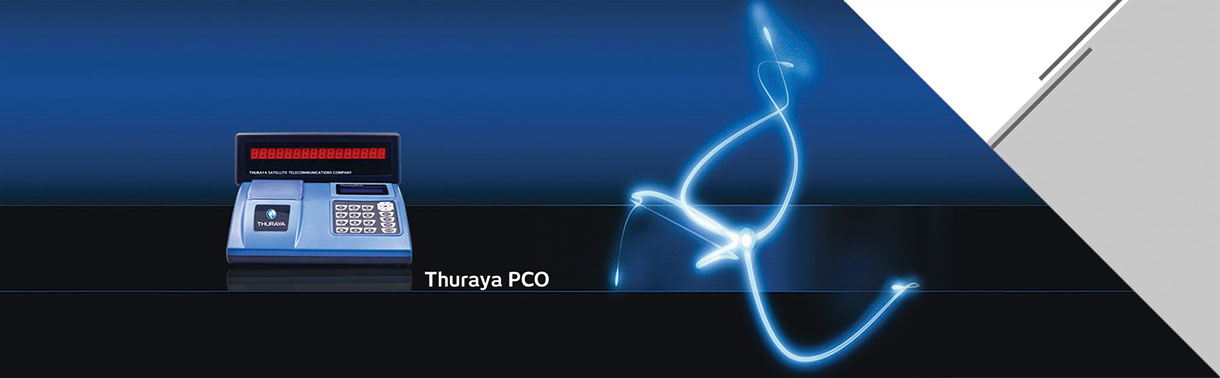
Knowledge Center
1. What are the main functions that the PCO supports?
Voice, Data (GmPRS), SMS and FAX.
2. What languages does the PCO support?
English, French, Arabic, Urdu, Farsi, Russian.
3. How can SMS be sent and received?
The PCO-2110 keypad can be used to write SMS for sending, and any SMS that is received on this PCO can be printed using the PCO’s printer. The PCO will display an icon when unread messages are available.
4. How can fax be sent and received?
The PCO-2110 has a FAX port (RJ 11) and any standard analog fax can be connected to it. The fax port will only receive the incoming fax. Depending on the type of the fax machine, the PCO will remember the settings of this particular fax model. If you connect a different fax model, then you will need to turn the PCO off and on again to reset.
5. What benefits can we get with the GmPRS Data Service on the PCO?
Data service is broadly categorized into four types:
Data call to the OTA (Over The Air) server for remote data base downloads and system health status information. Incoming data call from the OTA server is automatically answered, and the system is held in OTA mode for system reports, updating to the server and database download from the server.
Point-to-Point data calls can be established using the system USB port. During the call connection, data throughput is calculated and billed, based on the data exchanged.
GmPRS Data Call: For internet browsing, GmPRS commands can be issued from the system’s USB port and also the dial up connection can be established. Data throughput calculation facility is also provided for the GmPRS connection.
Data billing is programmable. The tariff rate can be programmed in the program modes included in the system.
6. Can I use all the services together (Voice, SMS, FAX and GmPRS) on the PCO?
No, parallel usage is not possible.
7. How can I browse the internet by using my PCO?
Connect your computer (PC/laptop) to the USB of the PCO
Assign the standard modem settings on your PC @ 19200
Select the ‘Data’ mode on the PCO
Get Connection
Start Browsing
When done, the PCO will automatically print the receipt with the amount, duration, and data use for billing purposes
8. What is the required power of the PCO?
14.2V, 3A SMPS supply in the form of an adapter, having the following specifications:
Input minimum cutoff voltage: 90VAC
Input maximum cutoff voltage: 270VAC
Primary cable: 2 Pin Power cord with 1.8 meters length
Secondary cable: molded 2 wire cable
9. What are the main features of the terminal?
Graphical printer
Graphical LCD
Display of Network Signal Strength on the LCD (console display)
Local chargind of calls using the locally installed tariff talbes. The PCO operator can add margin/ taxes with password protected menu access
Pre-programmed list of country codes
40 days cumulative/ individual day report
Display scrolling facility for the last, current day report, memory calls and cumulative details
Programmable paper feed option
10. What does Thuraya PCO-2110 package contain?
The Thuraya PCO-2110 package includes: Thuraya PCO unit, Booth Display unit, Satellite antenna with 25 meters of cable, GPS antenna with 25 meters of cable, Printer Paper Roll, Booth Display Cable with RJ11 Connectors, Line-out Cable (Grey) with RJ11 Connectors, External Battery Cable, Quick Installation, Quick Trouble Shooting Guide User ManualTelephone extension shall be provided by the service providers/ distributors
11. What are the basic steps to start using Thuraya PCO?
Insert SIM and Paper roll, Connect using SAT and GPS antennas, Connect telephone extension and booth display, Power on, obtain network and GPS fix, Your Thuraya PCO is ready to make the first call.
12. What should I do to obtain Network and GPS fix?
Place the GPS antenna outside on a flat surface with a clear view of the sky.
Power up Thuraya PCO by pressing the power button.
Thuraya PCO is now attempting to locate itself using GPS. This may take up to five minutes.
Please refer to User Manual for further information.
13. Where is the SIM card placed?
The SIM card is placed in the rear side of the unit.
14. Is the Thuraya PCO designed for indoor or outdoor usage?
The Thuraya PCO is designed only for indoor use and not recommended to be used outdoors.
15. Can Thuraya PCO SIM be used in other Thuraya terminals/ products?
No
16. Can any other SIM card be used in Thuraya PCO?
No.
17. Where can I buy the Paper Roll that is installed in the PCO?
The Paper Roll used for the PCO is the standard roll used for credit card machines and other similar devices.
LAND VOICE
LAND DATA
TRACKING
Copyright © 2009 -2017 Asia Telecommunications Company. All rights reserved.
MARINE
M2M
AERO
LEGACY
- Thuraya IP
- Thuraya PCO
- SatSleeve for iPhone
- SatSleeve for Android
- Thuraya XT
- Thuraya XT-DUAL
- SDR Fixed - FLANGE
- HDR HELI
- HDR Fixed - FLANGE
- HDR Fixed - ARINC
- SDR HELI
- SDR Fixed - ARINC



